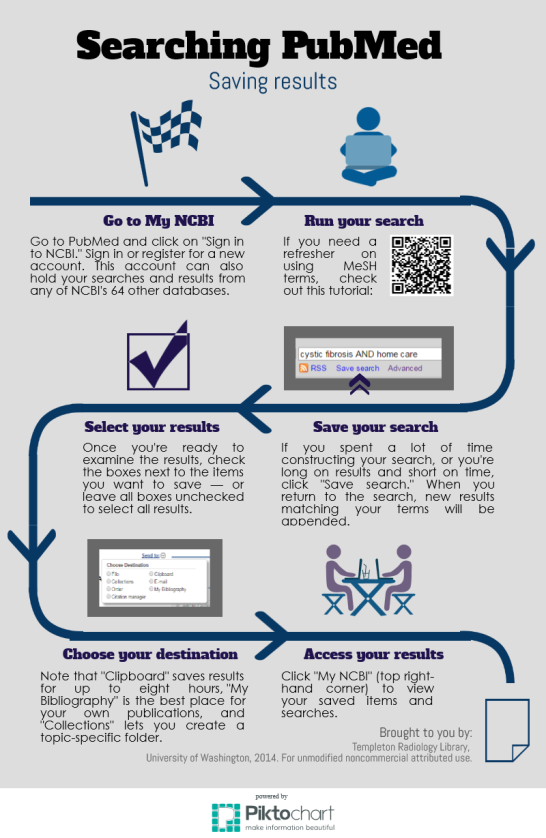This morning, I sat down with our department’s manager of grants of contracts to discuss the most recent version of SciENcv. It was a very interesting tutorial, and I hope to be able to communicate its contents to you soon.
Right now, though, I wanted to communicate one quick revision to one of the library’s infographics — “Searching PubMed: Saving Results.” In the old version, I said that My Bibliography was a general catch-all for results, a good place to put articles that you wanted to categorize later. In my talk with the grant manager, it turns out that this is not the real purpose of My Bibliography. It’s better used to keep track of your own publications. Using it this way will help you greatly as you fill out your SciENcv profile.
You can access the updated infographic here.
Happy researching!
~Rebecca
———
Image credit: geralt on Pixabay.